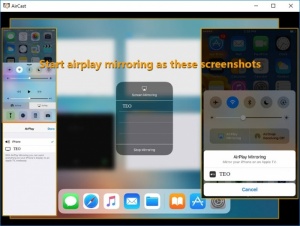AirCast
1.0.4
Size: 9.34 MB
Downloads: 2349
Platform: Windows (All Versions)
AirCast gives you the possibility of mirroring an iOS device to a computer's screen through AirPlay. If you have something on your phone or tablet and you want to show it to everyone in a room, this simple utility can make this task straightforward and easy. It lets you connect your device instantly and it provides you with a recording feature as well.
The software is free to try, without any significant functionality limitations. It is available for Windows and Mac OS X, as well as Android platforms. Downloading and installing AirCast doesn't take more than a minute, and there are no special tools you need to have pre-installed.
Mirroring an iOS device on your computer's screen can't be any easier. Once the application is up and running, you only need to activate AirPlay on your mobile device and select your computer. This option will appear automatically when you run the application. Also, AirCast provides you with illustrated instructions on how to connect your device.
With AirPlay turned on and your computer selected, you will immediately see your phone's display on AirCast's user interface. Everything is streamed in real time, so each swipe and tap will be seen on the computer's screen at the same time. The best part is that everything can be done over WiFi. There is no need to attach any cables to your phone or your computer.
Though you can't interact with your mobile device on your computer, the software provides you with a few other options. You can mute the sound or choose to stream only video or audio, but a more important feature is the possibility of recording your phone. It takes a single click to start or stop recording. Once you're done recording, the video will be stored automatically in a default folder. This can be quite useful if you want to make a tutorial.
AirCast makes using the AirPlay feature on an iOS device much easier and more convenient.
Pros
You can connect your phone to your computer instantly. Everything that happens on your device is streamed in real time on the computer's screen. The application lets you record your device's display.
Cons
The possibility of controlling the mobile device on the computer would make the software even better.
AirCast
1.0.4
Download
AirCast Awards

AirCast Editor’s Review Rating
AirCast has been reviewed by Frederick Barton on 30 Jan 2018. Based on the user interface, features and complexity, Findmysoft has rated AirCast 5 out of 5 stars, naming it Essential